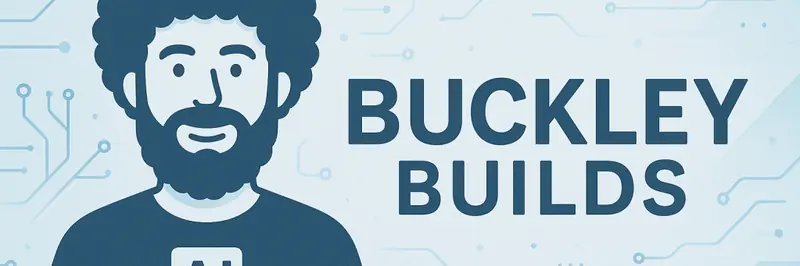This is the way!
development-toolscursorriderunreal-engineworkflow
Cursor to Vibe Code, Rider to build and debug Unreal Engine and make manual edits.
My Development Stack
After experimenting with various tools and workflows, I’ve settled on a combination that maximizes both AI assistance and traditional development efficiency:
🎯 Cursor for Vibe Coding
- AI-first development environment
- Excellent for rapid prototyping and ideation
- Perfect for generating initial code from design documents
- Streamlined AI integration
🔧 JetBrains Rider for Unreal Engine
- Superior debugging capabilities for C++
- Excellent Unreal Engine integration
- Robust refactoring tools
- Perfect for manual edits and optimization
Why This Combination Works
This dual-tool approach gives me the best of both worlds:
- AI-Assisted Creation - Cursor excels at turning ideas into code
- Professional Development - Rider provides the robust tooling needed for complex C++ projects
- Debugging Excellence - Rider’s debugging tools are unmatched for Unreal Engine development
- Flexibility - Switch tools based on the task at hand
The Philosophy
Different tools for different phases of development. Use AI where it excels (generation, iteration) and traditional IDEs where they excel (debugging, complex refactoring, performance analysis).
This is the way! 🚀
This setup has significantly improved my productivity in Unreal Engine development. More details on specific workflows in future posts.