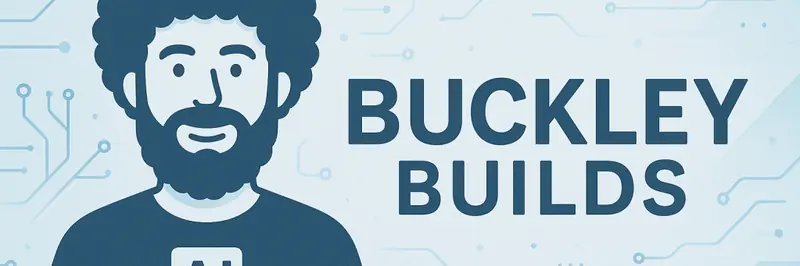VibeUE MCP Server Now Available on Epic Games FAB Marketplace
Exciting news! VibeUE MCP Server has officially launched on the Epic Games FAB Marketplace. This is a major milestone for the project and makes it easier for Unreal Engine developers to access AI-powered development tools.
What’s on FAB?
The VibeUE MCP Server is now available on the Epic Games FAB Marketplace, providing Unreal Engine developers with seamless Model Context Protocol (MCP) integration for AI-assisted development workflows.
Why This Matters
The FAB Marketplace listing makes VibeUE MCP Server discoverable to the entire Unreal Engine community. Whether you’re:
- Using GitHub Copilot or other AI coding assistants
- Building AI-assisted development workflows
- Looking to streamline your Unreal Engine + VS Code setup
- Exploring MCP servers for game development
The VibeUE MCP Server can now be easily found and integrated into your development environment.
Getting Started
Visit the FAB listing to learn more about installation, features, and integration options. The MCP server is designed to work seamlessly with modern AI coding assistants, giving you better context awareness and more intelligent suggestions for Unreal Engine development.
What is VibeUE?
VibeUE bridges the gap between traditional Unreal Engine development and modern AI-assisted coding workflows. The MCP Server implementation provides:
- Enhanced AI Context: Better understanding of your Unreal Engine project structure and code
- Blueprint Support: Intelligent assistance when working with Blueprints
- UMG Optimization: Smarter suggestions for UI and widget development
- Real-time Integration: Seamless integration with VS Code and supported AI tools
9 Powerful Multi-Action MCP Tools
VibeUE includes 70+ actions organized into 9 multi-action tools, each consolidating related operations for streamlined workflows:
Blueprint & Component Management
- manage_blueprint - Create, compile, and manage Blueprint lifecycle
- manage_blueprint_component - Search, create, and manage components
- manage_blueprint_function - List, create, and configure functions
- manage_blueprint_variable - Search types and manage variables
- manage_blueprint_node - Discover, create, and configure nodes with pin management
UI & Asset Tools
- manage_umg_widget - Build UMG interfaces with component binding and event management
- manage_asset - Search, import/export textures, and manage project assets
Utilities
- check_unreal_connection - Verify your Unreal Engine connection and plugin status
- get_help - Access comprehensive documentation directly from your AI assistant
This multi-action architecture provides a more intuitive and powerful workflow compared to dozens of single-purpose tools, giving AI assistants the context and capabilities they need for intelligent, informed suggestions.
Learn More & Get Started
Dive deeper into how VibeUE works and explore all available tools:
Open Source & Community-Driven
VibeUE remains completely free and open source. Your contributions and feedback help shape the future of AI-assisted Unreal Engine development.
Excited to bring VibeUE to the broader Unreal Engine community through FAB Marketplace. Ready to revolutionize your Unreal Engine workflow? Check out the FAB Marketplace listing and give it a try!